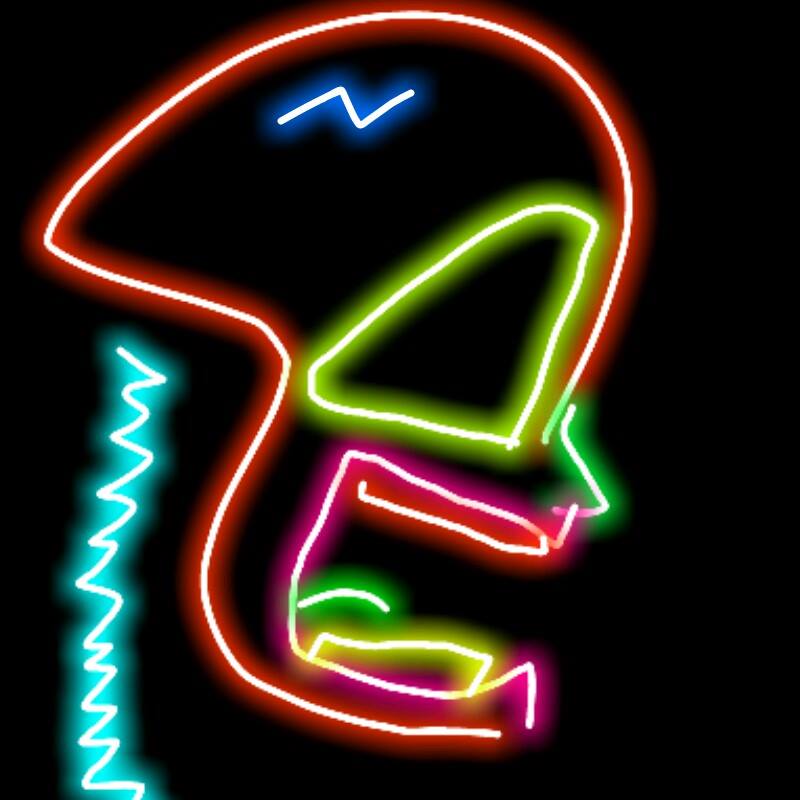在 monorepo project 裡面遇到需要覆用在 github action 中下載安裝好的 dependencies 來部署不同 subproject,而且希望能依照改動的檔案做出對應的部署。 例如只改了第三個 subproject,就只部署第三個。
monorepo 結構
────────── root
├─ project
| ├─ main-app
| ├─ second-app
| ├─ third-app
| └─ shared
|
└─ node_modules
這些子專案共用同一個 node_modules
目前最簡單的標配 flow 通常會是:
actions/checkoutactions/setup-nodeactions/cache- Install dependencies & config
- Run build & deploy
- if
branch===production,build & deploy toproduction. - if
branch===staging,build & deploy tostaging.
而我的情境是: 三個 app project 各有 production 跟 staging 的部屬, shared 自己有 storybook 的部屬, 總計七個部署全都共用同一個 node_modules。
雖然單一個 job 就能解決
jobs:
build_and_deploy:
runs-on: ubuntu-latest
steps:
- uses: actions/checkout
- uses: actions/setup-node
- uses: actions/cache
- name: Install dependencies
if: steps.cache.outputs.cache-hit != 'true'
run: npx lerna bootstrap
- name: Deploying main-app to production
if: ${{ github.ref == 'refs/heads/main' }}
run: ...
- name: Deploying main-app to staging
if: ${{ github.ref == 'refs/heads/staging' }}
run: ...
- name: Deploying second-app to production
if: ${{ github.ref == 'refs/heads/main' }}
run: ...
- name: Deploying second-app to staging
if: ${{ github.ref == 'refs/heads/staging' }}
run: ...
- name: Deploying storybook
run: ...
簡單暴力,但是因為唯一的判斷只有判斷是 main branch 還是 staging branch 只是稍稍改動,幾乎全部都要執行一次,很浪費時間額度,而且每次部署 step 會排隊,時間也被拖得很長。
希望可以改成這樣:
- 檢查 package-lock 有沒有變動
- 有,重新下載安裝 node_modules,並且 cache
- 沒有,直接拿出 cache
- 檢查檔案變動路徑是否包含以下。 有的話,檢查 branch 是
mainorstaging,再 build & deploy 到相對應位置apps/main-appapps/second-appapps/shared
其實邏輯只多了一個檢查檔案變動路徑, 但是
- 似乎不能直接在
step裡做到這樣的判斷, - 檔案變動路徑似乎只能從整個
workflow的on去做設定
所以想要精緻的控制,可能要拆成多個 job,由一個 workflow 來統整。
先上做好的樣子 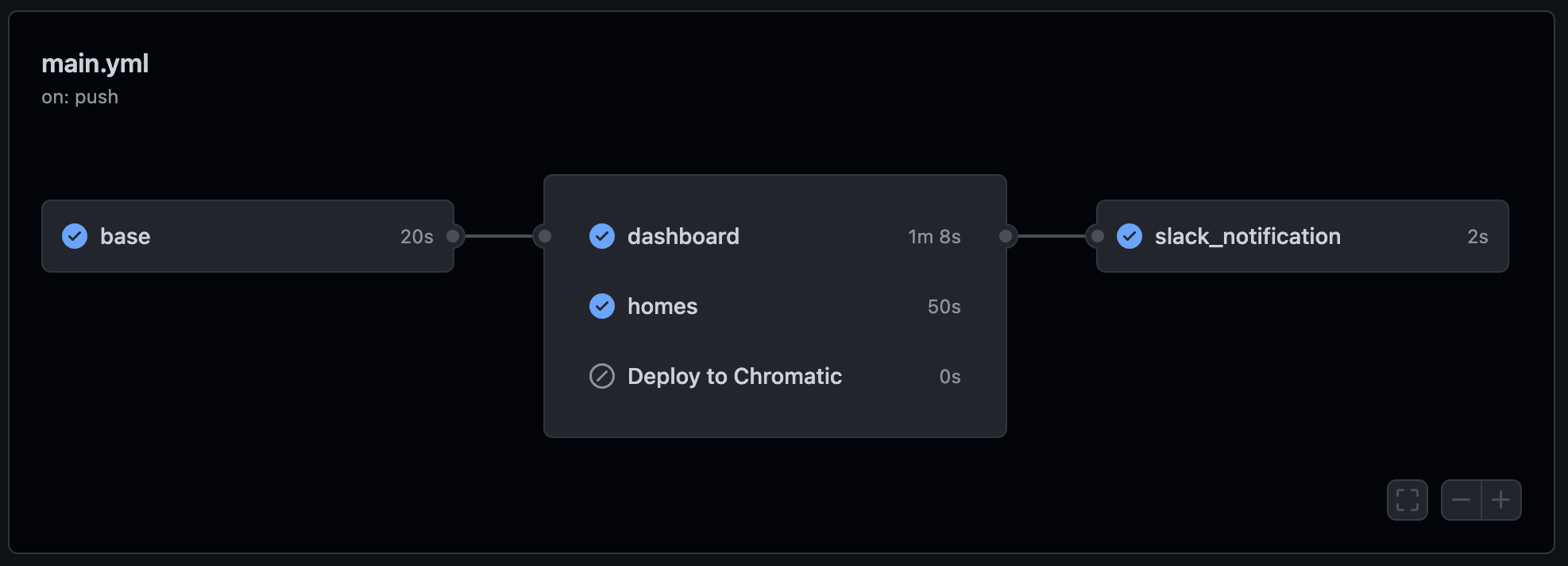
main.yml 裡面包涵了 5 個 job,其中 3 個會是並行的,這樣如果各個專案都要重新 build,就不會排隊,減少整體的部屬速度。
Github action 原本的設定環境是沒有辦法做到在 job level 檢查變動的檔案路徑,必須依靠 dorny/paths-filter,可以在 github action - market place 找到它。
# main.yml
name: CI/CD
on:
# 設定要觸發這個 workflow 的 event
# https://docs.github.com/en/actions/using-workflows/triggering-a-workflow
push:
branches:
- main
- staging
paths:
- 'apps/**'
- 'apps/shared/**'
- 'libs/api/**'
- '**/package.json'
- '**/package-lock.json'
- '.env*'
- '!**/README.md'
# 可以手動觸發 workflow 的設定
# https://docs.github.com/en/actions/using-workflows/events-that-trigger-workflows#workflow_dispatch
workflow_dispatch:
# 第一個 job
base:
runs-on: ubuntu-latest
outputs:
# 找 steps 底下 id 為 path-condition 的 outputs
dashboard: ${{ steps.path-condition.outputs.dashboard }}
homes: ${{ steps.path-condition.outputs.homes }}
storybook: ${{ steps.path-condition.outputs.storybook }}
RESTORE_KEYS: ${{ steps.create_key.outputs.key }}
steps:
- uses: actions/checkout@v3
- uses: actions/setup-node@v3
# 不是必要,但我想要把重複使用的值抽出來
- name: Create RESTORE_KEYS
id: create_key
env:
# hashFiles 是 github action 提供的 build-in function,可以拿到這個版本的檔案獨一無二的 hash
RESTORE_KEYS: ${{ runner.os }}-${{ hashFiles('**/package-lock.json') }}
# define output 給 job 的方法
# https://docs.github.com/en/actions/using-jobs/defining-outputs-for-jobs
run: echo "key=$RESTORE_KEYS" >> "$GITHUB_OUTPUT"
# cache node_modules
# https://github.com/actions/cache
- name: Cache dependencies
id: cache-dependencies
uses: actions/cache@v3
with:
path: '**/node_modules'
key: ${{ steps.create_key.outputs.key }}
restore-keys: ${{ steps.create_key.outputs.key }}
# install dependencies if the cache did not hit
- name: Install dependencies
if: ${{ steps.cache-dependencies.outputs.cache-hit != 'true' }}
run: npx lerna bootstrap
# https://github.com/dorny/paths-filter
# 設定 filter,output 會回傳 boolean
- name: Path condition
uses: dorny/paths-[email protected]
id: path-condition
with:
filters: |
dashboard:
- apps/main-app/**
- 'apps/shared/{asset,composable,config,plugin,util}/**'
- '.env.*'
homes:
- 'apps/homes/**'
- 'apps/shared/{asset,composable,config,plugin,util}/**'
- '.env.*'
storybook:
- 'apps/shared/**'
# 第二,三,四...個 job
homes:
# 設定 needs,接受 string | string[]
# 這代表需要等待 id 為 base 的 job 執行完畢後再執行
# 多個 job 同時存在一個 workflow 預設會是並行的
needs: base
runs-on: ubuntu-latest
# 用剛剛 base 的 output 來判斷要不要執行 homes job
if: ${{ needs.base.outputs.homes == 'true' }}
steps:
- uses: actions/checkout@v3
# 和一般使用 acion/cache 不太一樣,這裡指定使用 actions/cache/restore
# 差異在於 不會執行 post 階段的事情,單純取出 cache
# 在 base job 已經確定 node_modules 的 cache 一定會存在
- uses: actions/cache/restore@v3
id: cache-dependencies
with:
path: '**/node_modules'
key: ${{ needs.base.outputs.RESTORE_KEYS }}
# deploy to where 步驟其實重複,可以再包裝一層,但考量可能會有修許變動就沒有做這件事情了。
- name: Deploying to production
if: ${{ github.ref == 'refs/heads/main' }}
run: ...
- name: Deploying to staging
if: ${{ github.ref == 'refs/heads/staging' }}
run: ...
slack_notification:
# 必須等待 base, dashboard, homes, storybook 都執行完了再執行
needs: [base, dashboard, homes, storybook]
# 但是 dashboard, homes, storybook 可能會有被 skip 的情況
# 設定 always() 可以保證一定會執行
# 在 if 裡面可以不必再用 ${{ }} 來呈現表達式
if: always()
runs-on: ubuntu-latest
steps:
# 發通知,可以去看更更更之前的文章
# Github Action 加入 Slack 通知 - Lo
# 整個組裝起來大概會是這樣
name: CI/CD
on:
push:
branches: ...
paths: ...
workflow_dispatch:
jobs:
base: ...
dashboard: ...
homes: ...
something: ...
slack_notification: ...